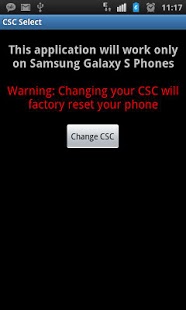Samsung Galaxy S / S2 CSC 1.3
Paid Version
Publisher Description
WARNING: WORKING ONLY ON SAMSUNG DEVICES!
WARNING: For most recent phones/firmwares it REQUIRES ROOT.
Tested on S4 I9505 (Root mode) and it is working!
WARNING: Changing CSC WILL WIPE your rom, so backup your data!!!!!
Warning!!! Root is required on most of the jellybean roms for Galaxy S2/S3, Note/Note2 and maybe more.
If you receive the message:PreconfigUI does not support SingleCSC - this means that your rom does not support CSC Changes.
I cant add CSC-s to your rom, so please dont ask.
FOR: Samsung Galaxy S GT-I9000 and Samsung Galaxy S 2 GT-I9100, and Galaxy S3 GT-I9300
It may work on Vibrant and Captivate but its not tested.
THIS TOOL WORKS ONLY ON STOCK SAMSUNG ROMS! NO CUSTOM ROM SUPPORT
WARNING: Changing CSC will wipe your phone. Please backup any information!
Please send your feedback in ENGLISH. Thank you! :)
This tool will help you change your CSC (Customer Sales Code) on your Samsung Galaxy S / S2.
This tool will not work on any other phone (Like older galaxy, HTC, Motorola, etc...)
This will only work if your current rom is MultiCSC
About Samsung Galaxy S / S2 CSC
Samsung Galaxy S / S2 CSC is a paid app for Android published in the Other list of apps, part of Development.
The company that develops Samsung Galaxy S / S2 CSC is Manniakk. The latest version released by its developer is 1.3. This app was rated by 475 users of our site and has an average rating of 3.1.
To install Samsung Galaxy S / S2 CSC on your Android device, just click the green Continue To App button above to start the installation process. The app is listed on our website since 2013-06-26 and was downloaded 19,841 times. We have already checked if the download link is safe, however for your own protection we recommend that you scan the downloaded app with your antivirus. Your antivirus may detect the Samsung Galaxy S / S2 CSC as malware as malware if the download link to com.manniakk.cscselector is broken.
How to install Samsung Galaxy S / S2 CSC on your Android device:
- Click on the Continue To App button on our website. This will redirect you to Google Play.
- Once the Samsung Galaxy S / S2 CSC is shown in the Google Play listing of your Android device, you can start its download and installation. Tap on the Install button located below the search bar and to the right of the app icon.
- A pop-up window with the permissions required by Samsung Galaxy S / S2 CSC will be shown. Click on Accept to continue the process.
- Samsung Galaxy S / S2 CSC will be downloaded onto your device, displaying a progress. Once the download completes, the installation will start and you'll get a notification after the installation is finished.